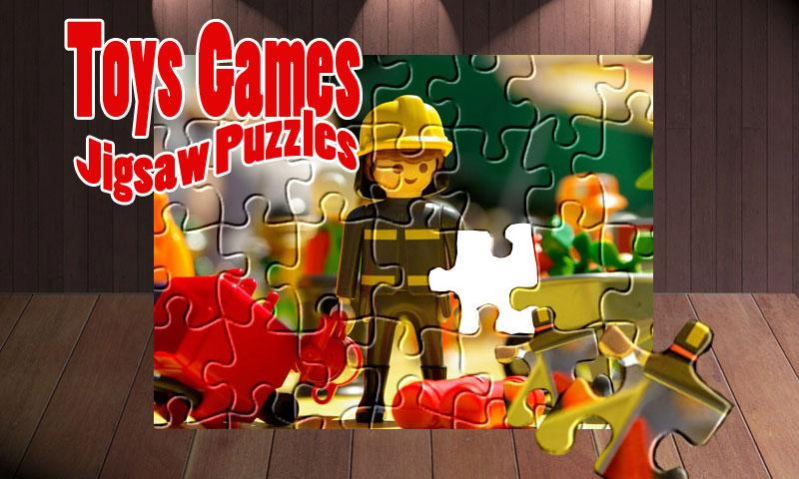Toys Story Games: Kids 1.1.2
Free Version
Publisher Description
This is a game good to skills learnt through game can be transferred to every area of your kid’s life, in school and beyond. Our jigsaw game accelerate learning in a fun way. Completing a jigsaw is such fun that kids won't even realize they are learning. You will find a 12 beautiful image of helicopters and high quality image. Select interest images from slide image menu. Fine background music and easy to play because we crop the image to 12-piece puzzles/1 image only.
Features:
Easy & intuitive child-friendly interface
Universal app for all smartphone and tablets
Simple navigation
Simple to move of puzzle pieces across screen
Deserves to play in landscape
Easy to play only tab once to make it movable and drag it to the right place and drop. Enjoy it all. We wish you and your children will enjoy with our puzzle.
About Toys Story Games: Kids
Toys Story Games: Kids is a free app for Android published in the Puzzle & Word Games list of apps, part of Games & Entertainment.
The company that develops Toys Story Games: Kids is Alphabet2006. The latest version released by its developer is 1.1.2.
To install Toys Story Games: Kids on your Android device, just click the green Continue To App button above to start the installation process. The app is listed on our website since 2015-07-30 and was downloaded 2 times. We have already checked if the download link is safe, however for your own protection we recommend that you scan the downloaded app with your antivirus. Your antivirus may detect the Toys Story Games: Kids as malware as malware if the download link to com.kidgames663.toysgameskidjigsawpuzzle is broken.
How to install Toys Story Games: Kids on your Android device:
- Click on the Continue To App button on our website. This will redirect you to Google Play.
- Once the Toys Story Games: Kids is shown in the Google Play listing of your Android device, you can start its download and installation. Tap on the Install button located below the search bar and to the right of the app icon.
- A pop-up window with the permissions required by Toys Story Games: Kids will be shown. Click on Accept to continue the process.
- Toys Story Games: Kids will be downloaded onto your device, displaying a progress. Once the download completes, the installation will start and you'll get a notification after the installation is finished.